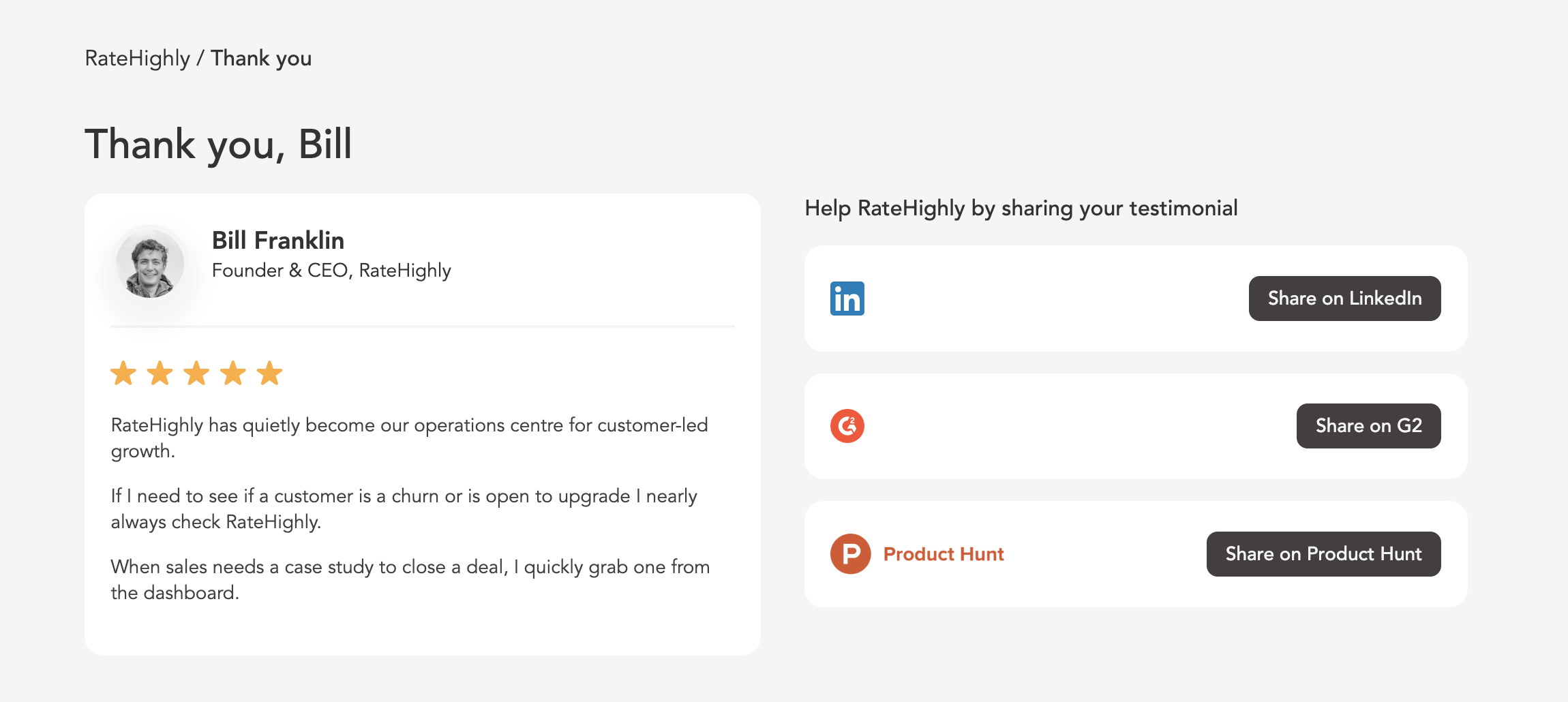Connect RateHighly to Salesforce
Ask your users for a review on Salesforce AppExchange
After a user writes a testimonial or gives a rating you can ask them to write a review for you on Salesforce. This also works if the rating was given in a third-party survey tool like Survicate or Satismeter.
Connect your Salesforce AppExchange page
Go to RateHighly > Settings > Integrations and select Salesforce.
On the integration page, enter the link to your Salesforce page and the link to your Salesforce review page.
Send users to AppExchange
Add AppExchange to a campaign in Manage campaign > Request to share testimonials and add your new connection to the sharing destinations.